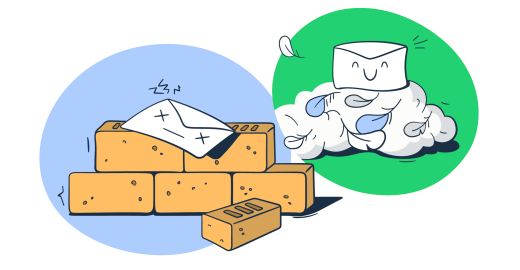“Your email failed to be delivered”. Again. Why? Even when you think you have configured everything correctly, there are various reasons why your email might bounce. Some might be really your fault, but most of the time, it’s things out of your control that cause emails to come back in a matter of seconds. In this article we’ll look at each case individually and talk about the differences between a hard bounce and a soft bounce, which are important metrics to keep track of for your email marketing campaigns.
Hard bounce vs soft bounce
Whenever your email bounces, you’ll receive an automatic email right away that will look something like this:
Often, an error message clearly indicates what the reason was for a bounce, along with advice on how to fix it. Sometimes, though, the message is not so clear, and you need to know how to interpret it.
In general, when it comes to understanding your email bounce rates, it’s important to differentiate between the two types – soft and hard bounces. Once you have a clear understanding of what causes them, you’ll be able to handle them properly and avoid those high bounce rates, which are a nightmare to have. If you need to, take some time to learn more about the definition of email bouncing and how it affects email deliverability, before moving on.
Hard bounce
A hard bounce is a permanent failure of email delivery. It indicates that there will be no further attempt to deliver a message, and you must find a different way to reach the recipient.
A hard bounced email usually happens due to invalid email addresses typed in. Alternatively, a recipient’s ISP (Internet Service Provider) can just reject your email for numerous reasons.
Soft bounce
A soft bounce is a temporary email delivery failure. Although an email failed to deliver this time, a server will often make further attempts later. Sometimes all you need to do is wait.
An email bounces softly when the recipient’s mailbox is full, either side hits some limits or a email message is deemed too large to be accepted.
Notifications related to out-of-office or other autoresponders are sometimes treated as soft bounces, but they work differently. More about those below.
Some emails bounce for other reasons, and how clients communicate these errors is sometimes far from obvious. We’ll discuss those as well.
Causes of hard bounces
Hard bounces happen for many different permanent reasons. Here are the most common ones in more detail:
The recipient does not exist
This error indicates that the email address you used doesn’t exist. A simple typo could cause it, but maybe a nonexistent domain is the reason here. Or maybe someone doesn’t work at a given company anymore, and the recipient’s email address was removed – this would also cause a hard bounce.
When an email address you used doesn’t exist, you’ll often receive a 550 5.5.1 server error, as was the case above. If the reason behind rejection is unclear but you see these mysterious numbers, you can quickly connect the dots and react accordingly. We covered this error in more detail in another article on our blog.
If this is the reason for the bounce, double-check that you didn’t mistype your recipient’s address. Often, however, there’s nothing you can do other than remove a recipient from the list. Keeping such contacts on your email list and having your emails bounce repeatedly will only affect your email deliverability. Negatively.
Your email was blocked by a server
Modern mail servers reject tons of emails they suspect of being unwanted, causing deliverability issues and impacting your sender’s reputation. And while they’re almost always right to do so, sometimes the spam filters get rid of perfectly legitimate emails without a moments hesitation.
The reasons for this can be many. Often, a lack of proper authentication plays a role, so make sure you have SPF, DKIM, as well as DMARC, set up. You can check your setup with tools like our free SPF Record Checker, DKIM Record Checker, and DMARC Record Checker.
See also if you have PTR Records set up and if they match A record from your domain’s DNS. Additionally, review Google and Yahoo’s new sender guidelines and make sure your sending practices are aligned with all the requirements.
To improve the experience of its users, ISPs also look at their past behavior when determining whether an email should be accepted or not. If you keep sending emails, but recipients never care to open them, a receiving server may finally reject them before they reach an inbox to save them the trouble. For that reason, it’s good to clear your mailing lists once in a while and manually unsubscribe inactive contacts.
If none of these helps and your emails still bounce, it’s worth seeking support. If you experience problems with a particular domain, reaching out to them directly might get you whitelisted for the future deliveries, improving your email deliverability and reducing the chances of emails going to the spam folder.
Whether it’s Gmail, Yahoo, Apple Mail or any other ESP, it may be able to both advise and solve some problems on your behalf.
Mailbox is full
Each mailbox has a certain quota of data dedicated to outgoing and incoming emails. When the limit is reached, each new message will likely bounce once and for all. Some email service providers might give delivery another try a few days later, in which case this would fall into the soft bounce category.
But don’t hope for that. If you’re getting such alerts, try reaching the recipients some other way. Maybe they’re not even aware of this fact. In many cases, unfortunately, this might indicate an abandoned account, so you’re better off searching for a different contact method anyway.
Challenge-response error
This error is slightly different from its predecessors on our list. Some people set up an additional firewall meant to authenticate senders. Sometimes email providers set those up by default too.
When you email such a contact for the first time, you’ll get an automatic response. Usually, you’ll be asked to answer a question or perform some action to verify that you’re a legitimate sender. Once you do, your email will be delivered. If you, however, ignore this email and a few days pass, your email will bounce.
The only thing you can do to avoid it is to, well, complete the challenge. The good news is that in most cases, once you prove you’re a homo sapien, you won’t have to repeat this boring routine again.
Causes of soft bounces
Soft bounces also happen every now and then. Some are harmless, some indicate just temporary problems, but many might foreshadow imminent hard bounces. Here are the most common reasons behind soft bounces:
DNS Failure or other errors
DNS Failure is a common error caused by the receiving side. It indicates there was some issue with the Domain Name System, and a message couldn’t be delivered at the time. It is likely, the recipient’s email server was temporarily offline or was misconfigured. If that was the case, a delivery will likely be retried over the next days, and only if it fails multiple times will a hard bounce occur.
Sometimes, this error might also appear if the domain you send it to doesn’t exist. In such a case, there will be no future attempts, and you’ll need to look for other ways to contact a recipient.
Any other errors can also occur during a transmission – for example, a connection may time out. In such a case, a server is likely to retry several times later before it gives up.
A message is too large
Just as mailboxes have capacity limits, individual messages are also often subject to limitations. And while your outgoing servers might allow some messages with large attachments, it might not necessarily be true for ISPs.
If a message cannot be delivered due to its size, many ESPs will retry sending it over a specific time period – usually several days. They’ll be permanently rejected if they still fail to deliver by that time.
A limit is reached
Some ISPs might also impose limits on the number of emails that can be received, to prevent flooding recipient’s inboxes with spam. While it’s fairly rare for legitimate messages to be stopped like this, it might happen. In such cases, delivery will likely be retried several times, and only if none of the attempts succeed will the email bounce.
Autoresponder is triggered
Very often, sending to a large group of recipients will result in a wave of autoresponders hitting your inbox. This is especially true during the holiday season. Very often, these messages are merely informing you that the recipient is currently out of the office and will get to your message a bit later. In such cases, the message has arrived in their inbox anyway, so there’s nothing you have to do. It won’t hurt to follow up a few days after they’re back, though, if you don’t hear from them until then.
It’s worth reading through such autoresponders, however. As sometimes they may inform you that someone you’re writing to has moved on to a different company and no longer reads these messages. Companies tend to keep such mailboxes alive and leave instructions on who to contact instead. If that’s the case, make sure you update the contacts on your mailing list.
Wrapping up
We hope the difference between both types of bounces is more clear now. You should also have an idea of how to mitigate the risk of seeing them for your subsequent email campaigns. It’s important to mention that if you want to keep low bounce rates and improve your overall deliverability rates, different tools out there can help you with this. Usually, these tools come with automation that tracks your bounce rates and helps keep your email list hygiene in order.
One such tool is Mailtrap Email Sending, it provides a stable email infrastructure for email sending and performance monitoring with high deliverability rates by design.
Email Sending has two sending solutions: SMTP for quick and easy integration with any application to start sending in seconds, and Email API for greater flexibility. This way, you’ll be able to control your email performance with helicopter-view dashboards, drill-down reports with detailed stats on mailbox providers and email categories, and extended email history with up to 60 days of email logs.
Email Sending is equipped with a robust monitoring system to keep track of bounce rates and provide detailed statistics.
If any email deliverability metrics suddenly drop, Mailtrap critical alerts will notify you immediately so you can fix the issue without delays.