Congrats!
Since you’re here I can guesstimate that you’re about to launch your first SaaS email marketing campaign.
Or, maybe, you’re looking for ways to optimize the campaign you already launched?
Either way, this guide gives you all the goodies to let your emails fly towards enviable engagement stats.
And if you need specific info within this space, hit the links below to jump to the related section.
- What is email marketing for SaaS
- Features of SaaS email marketing
- Examples of successful campaigns
- Why is email marketing important for SaaS
- How to do email marketing for SaaS
- Best email marketing software for Saas
What is email marketing for SaaS?
In short, email marketing implies using email as a channel to promote software as a service products to customers and inform them about anything a company wants (product updates, upcoming offers, etc.).
SaaS email marketing campaigns can target both existing and potential customers, including those subscribed to receive emails from the company.
Generally, drip campaigns, which are email campaigns aimed to convert subscribers, can consist of emails of various types, including:
- lead nurturing campaigns
- newsletters
- promotions
- product/service updates
- new feature introductions
- surveys
The benefit of using email to market a SaaS business is that you can segment your subscribers based on criteria like their preferences, demographics, and user behavior to target tailored content they’ll enjoy.
Or, use email marketing automation tools to reach a wider audience with less effort, track the performance of your emails, create templates, etc.
Features of email marketing for SaaS
While there are some common practices to email marketing, it differs depending on the product. So what makes SaaS email marketing different from email marketing in general terms? Let’s find out.
Personalization
Personalization is the 2nd most effective email marketing strategy, increasing transaction rates by 6 times. So you should use all your data to tailor your emails to your audience.
Here are some examples of what type of customer data you can use to personalize subject lines and email messages:
- location
- age
- recent actions, like an abandoned cart or an item added to favorites
- previous purchases
- last search query
- sales funnel stage
- important events, like their birthday or anniversary with your company
These let you send personalized product recommendations or craft a CTA based on their recent action. You can use AI prompts to generate more ideas on email personalization.
Even something as small as starting the email with their name would immediately appeal to the reader.
Customer education
Sending an onboarding email to newly subscribed users is crucial to retain them. If they find getting started with your software confusing, 3 out of 4 will switch to a competitor’s service.
But if the onboarding takes place and continues, 86% of users will most likely stay loyal to your product.
Besides onboarding new customers, educating already paying customers on how to use your product throughout their entire digital customer journey is also important. As your product grows and improves, you want your customers to get the most out of it, and by applying targeted prospecting techniques, you can effectively connect with new prospects while ensuring long-term engagement with your current users.
Another goal of customer education is to grow awareness of issues affecting a certain business. This way, you highlight the problems while offering your SaaS as a solution, transitioning your potential users into actual ones.
For instance, many businesses struggle with data collection, which is crucial for informed decision-making. By educating users on how your SaaS integrates with a reliable web scraping solution, you can demonstrate how easily they can automate data gathering processes, thus making their operations more efficient and effective. This approach not only addresses a common pain point but also showcases the added value your product offers.
You should also use email campaigns to educate users on how to solve their problems with your product and access the features they need. Depending on the size of your service, these can be both a separate onboarding sequence or a content block included in a welcome email or newsletter, for example.
Customer success stories
Delivering facts as a part of a story makes it 22 times more memorable, using storytelling practices like customer success will help your campaigns stand out.
A customer success story helps new or potential customers see the bigger picture of how the product benefits others and can be helpful to them, too. It also helps educate the users on what pain points they can address with the service.
There are several ways to include a customer success story in your emails. Here they are:
- listing the main features of your product that have solved customer problems, which would rather be a general take on it
- running a standalone campaign containing case studies to showcase your best stories
- targeting existing customers with their own success stories
For the last one, an example would be an overview of the user’s month or year of using your product. Paired with some engaging infographics, this email will give them a sense of achievement, and you’ll bond over celebrating their lovely milestone together.
Incentivized referrals
Referred customers convert 30% better and have 16% higher lifetime value when compared to customers gained through other channels. So if you’re running a referral program, make sure to promote it in your email sequences. And if not, we highly encourage you to start one!
There are different options of what you can offer to participants in a referral program. It can be:
- one-time service use free of charge
- discount
- tokens stored on their account
Of course, the reward you give to successful referrals and referring users will depend on many factors, like your company’s size, industry, and target customer.
Product updates and feature releases
The more pain points the service helps address as it grows and expands in available features, the easier it is for the users to integrate it into their routines inseparably.
And for the vendor, this translates into increased engagement and overall growth. So why speed it up by letting users know what else they can use the service for?
Luckily, product update emails can vary a lot since there can be emails announcing:
- product launch
- new integrations or features arriving
- updated pricing model
- technical updates, i.e., bug fixes and security updates
- sneak peeks at upcoming product updates
Regardless of the update, frame it as a step towards improving your product and helping customers solve their challenges more efficiently.
Account activation emails
Emails reminding users about their account not being activated after signing up or deactivated due to inactivity are effective ways to encourage them to return to the service.
Of course, it’s important to investigate why your customers fall off in the first place — maybe it’s something with the service or your AAARRR marketing funnel set-up that needs a fix. But if it’s not any of those, start running this type of campaign to see how your audience responds.
A usual approach to crafting these emails is to include a direct link to the account activation or sign-in page. Or, give out a gift to the user on (re)activating their account, like a discount on the next payment round.
Free trial reminders
SaaS model companies often offer a free trial to new customers, but not all users upgrade to a paid plan after the trial ends. So free trial reminders are a great way to nurture and keep users engaged. This way, they’ll more likely be using the product during the trial to see how it solves their problem and maybe get to continue using the service afterward.
8 Examples of successful SaaS email marketing campaigns
As SaaS development continues to drive innovation and growth in various industries, effective email marketing becomes even more crucial. SaaS products offer scalable solutions and can adapt to different business needs, making them highly attractive to a broad audience.
Now that we’ve covered the theory, let’s see how some successful SaaS brands apply it in their campaigns.
1. Canva — illustrated recommendation
Here’s a recommendation email from Canva to keep the users engaged with the service. They’ve created a list of templates for the user to try, including templates of different sizes, orientations, and designs. While this email can target a wide audience, each user can find one that meets their project needs while sensing a personal touch from the Canva team.
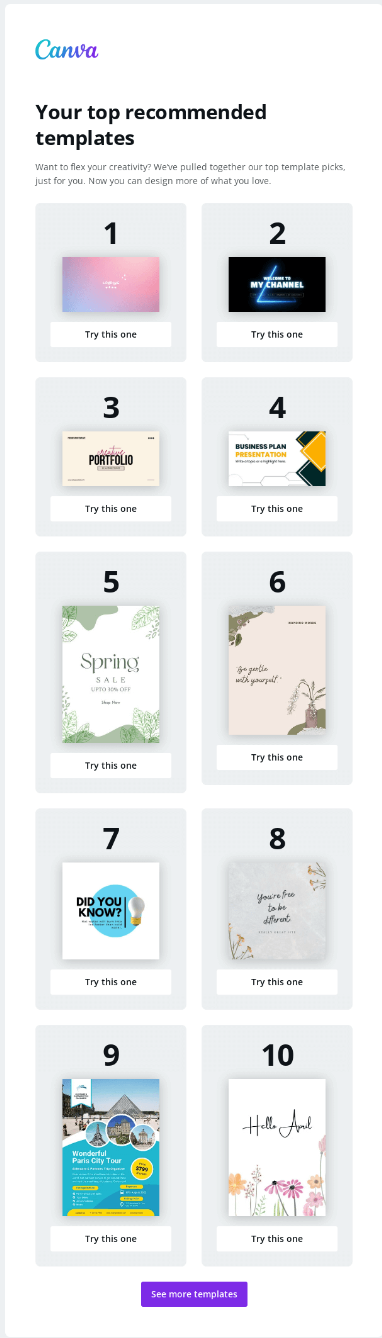
Image source: Really Good Emails
Here are some things that you could use from this example:
- personalized emails with recommendations can inspire users on new ways to use your service
- diversifying the recommendations to meet the needs of as many users as possible while still being useful
- featuring an image of each option to trigger emotional appeal and speed up decision making
- clear call-to-action to get the user back to the landing page or the desired section of the website
2. Loom — celebrating customer success
There’s Loom’s way of sharing a customer success story tailored to the user’s personal experience with the service. The email reminds the user how they benefitted from using the service, i.e., they saved time by not sitting through 9 meetings. And, of course, there’s a CTA to encourage sharing their story for a wider reach.
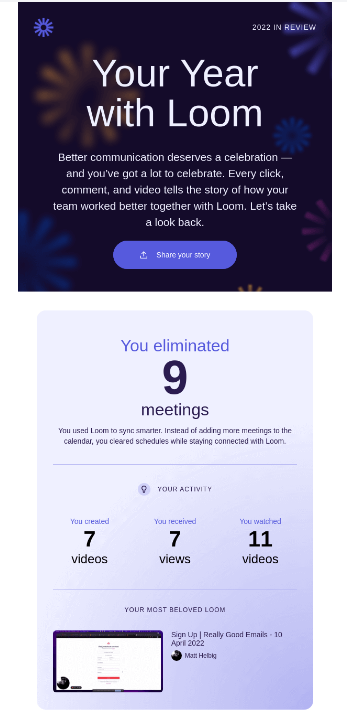
Image source: Really Good Emails
Here are some takeaways from this example:
- highlighting the key messages with a bigger font and proper content sectioning
- shared personalized analytics on the user’s activity
- a reminder of how the recipient used the service to their advantage
- CTAs to deliver the success story to a broader audience
3. MacPaw — celebrating together with a referral offer
This email from MacPaw is targeted at all existing users to invite them to celebrate the anniversary of CleanMyMac being on the market. By offering a gift of 30% off on the software for a referral, the email both shows appreciation to their existing users and encourages them to invite new users.

Image source: Really Good Emails
Here’s what you can take from this example:
- using an event like an anniversary to offer special deals and get new customers
- short but sweet message to maintain a close relationship with their users
- cute and straightforward image illustrating the main message, which is the gift the email offers
However, the CTA could’ve been a bit clearer — you understand that the promo is for your referral and not for you only after you read the entire message, which some may skip.
4. Shopify — expert customer education
Shopify is a great e-commerce platform that offers many features for online store admins. But it may take quite some time to get the hang of it. So it’s helpful to get help on how to use it, and Shopify offers a free expert course for users. This is great because you don’t have to look for tutorials on your own — who can offer a better guide than Shopify themselves?
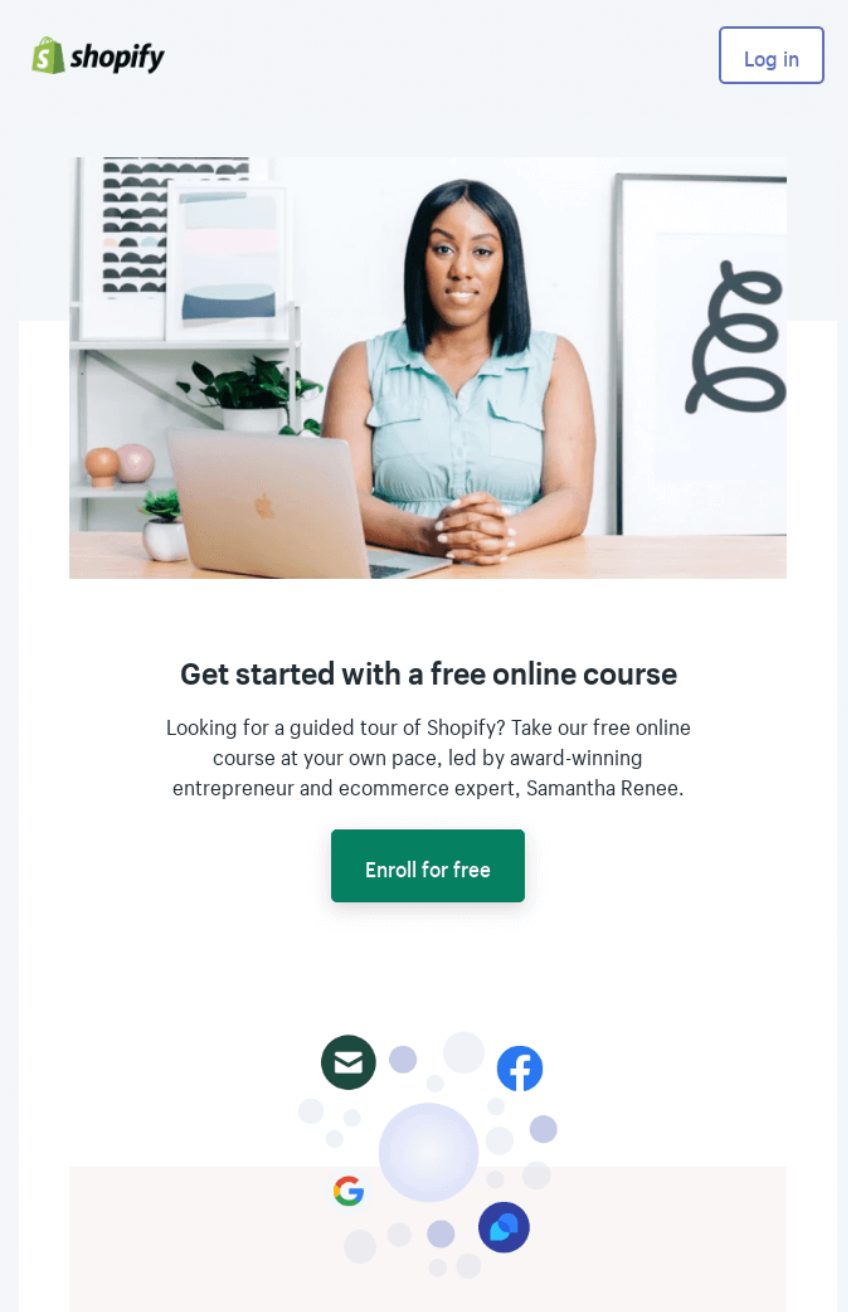
Image source: Really Good Emails
Here are some tips to keep in mind based on this example:
- offer tutorials on your software not only during the onboarding phase but throughout the customer journey, especially if your product is targeted at businesses that may need access to more features as they grow
- an expert tutorial recommended by the vendor is trustworthy and simplifies the user experience
- a short upfront message featuring the photo of the expert and a CTA stating that the course is free — these all encourage the user to click
5. Grammarly — helpful tips to educate customers
Here’s one more example of a helpful email blast offering customer education from Grammarly. Grammarly recommends the most suitable software version to use their product with a clear step-by-step guide on upgrading your iOS if your device isn’t running on it yet. It also features a brief overview of what you can do with the Keyboard — concise but useful.
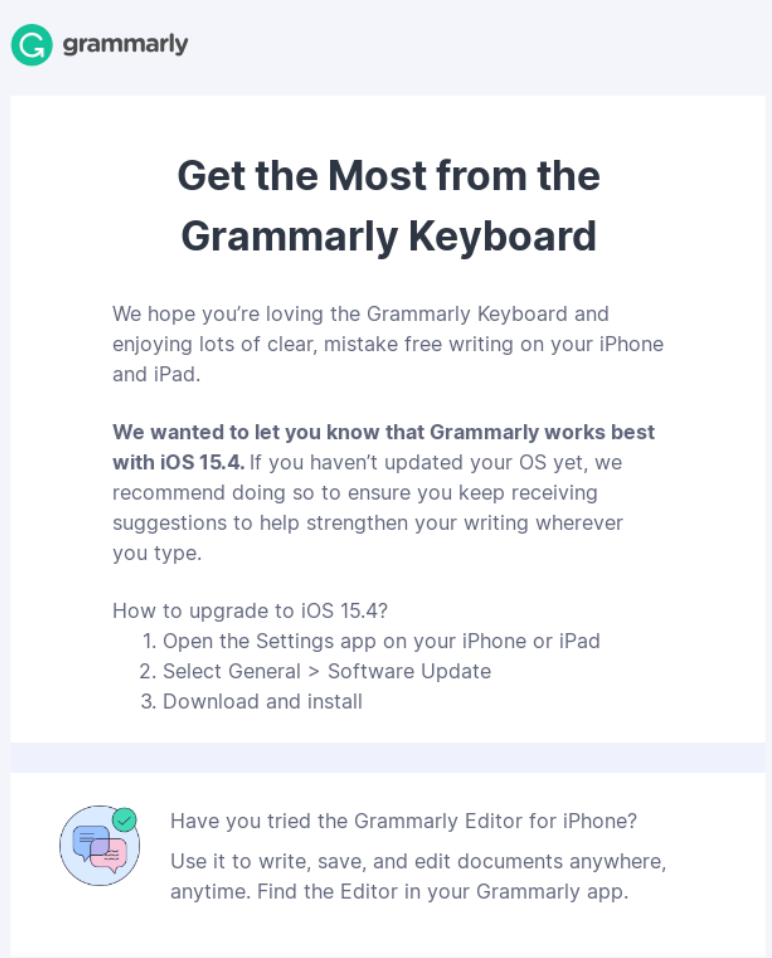
Image source: Really Good Emails
Key takeaways from the example:
- the email is personalized because it’s targeted at a particular segment, namely iPhone and iPad users
- instead of saying that your customers may experience some bugs on other operating systems, highlight what OS is the most suitable for the product’s best performance
- and featured guide on how to upgrade the iOS to meet the technical conditions for the best use so that the users don’t have to take any extra steps, i.e., googling how to upgrade
- a note for those not using the Keyboard yet explaining what problems it can solve and, essentially, why it’s worth trying out
6. Webflow — short but clear incentivized referral
Webflow offers a rare referral campaign, where the reward is access to beta service. This email is concise and straightforward, featuring the simple rules to participate, a unique referral link, and a CTA encouraging the reader to start sharing the personal link by copying or via socials.
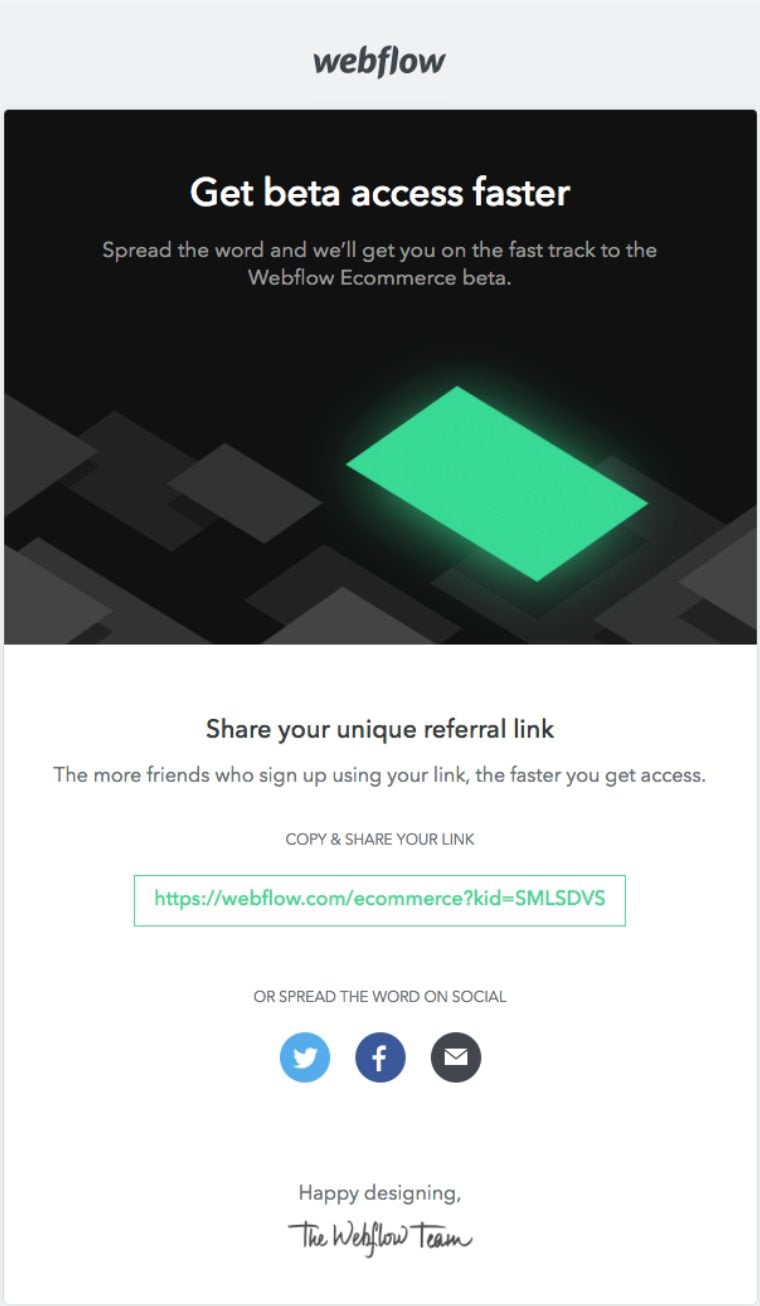
Image source: Really Good Emails
What to learn from this referral email campaign:
- remind your users of the referral program you’re running
- explain what actions they need to take to participate and what the rewards are
- add the unique referral link to the email for convenience and easier sharing
7. Trello — smart new feature introduction
Here, Trello is using email marketing to introduce a new feature they have, a dashboard called Trello Inspiration, aimed to introduce board templates and show them in action.
They also use this event to encourage users to share their board layouts to educate other users for them. And for this, the team offers a free upgrade. Smart move!
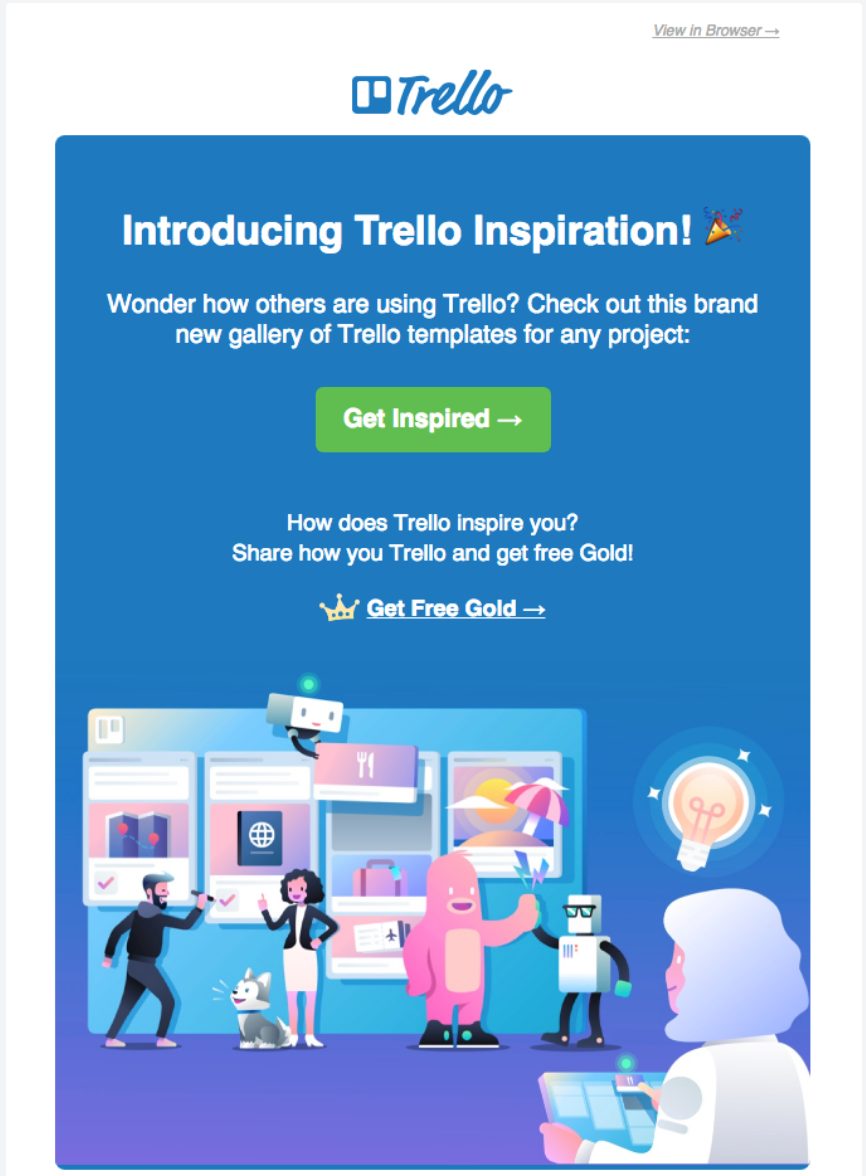
Image source: Really Good Emails
Here’s what you can take away from this example:
- introduce new features via email to get more subscribers to use it
- use emojis and graphics like arrows in the CTAs to create a mood and encourage action
- use events to remind users of your existing features and offer deals
8. Zapier — calculated trial ending reminder
A trial reminder email from Zapier is a great example of how to remind users to enjoy the free plan trial and encourage them to upgrade. This means not only preventing inactive users but also potentially getting new paying customers. They also list the features the user will lose unless they upgrade, which makes an amazing emotional appeal.
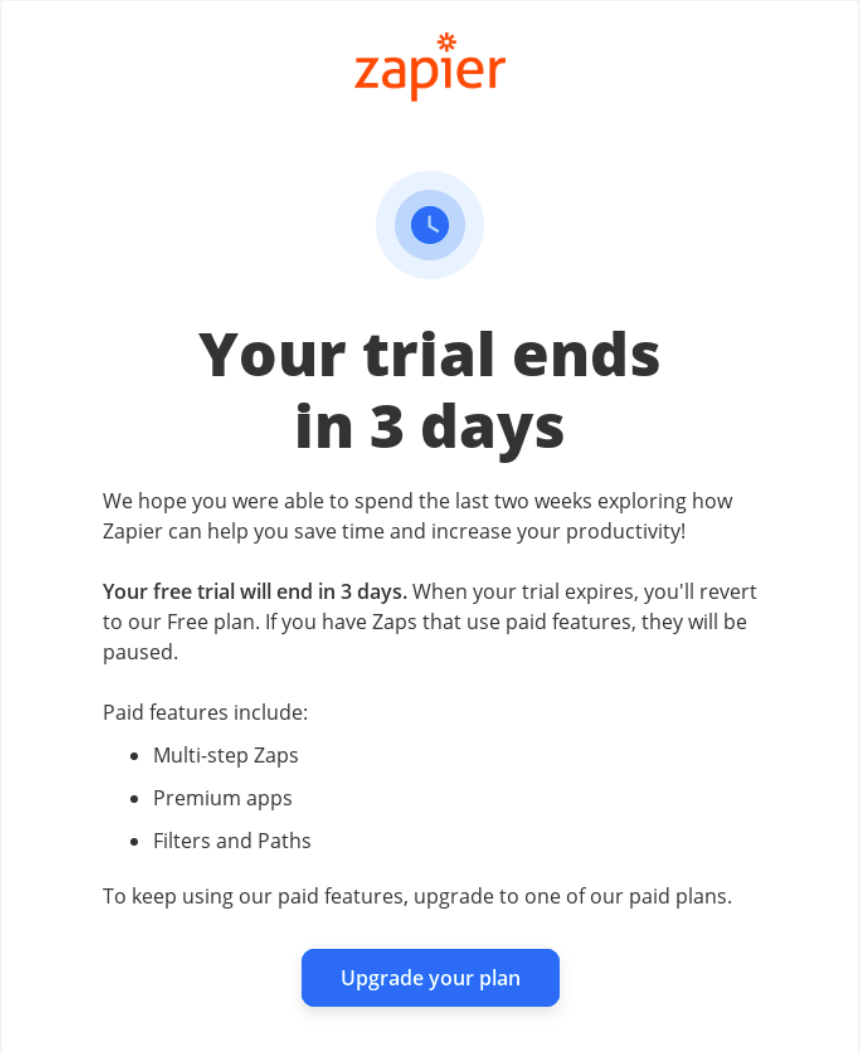
Image source: Really Good Emails
Here’s what you can take away from Zapier’s trial reminder campaign:
- highlight the most important part of the email with different font sizes and formatting
- let users know when the trial ends and what to expect after
- remind them of what they’re losing by not signing up for the plan after the trial
- note that you have several plans to choose from (if you do) and use a CTA to lead them to upgrade
Why is email marketing important for SaaS products?
Having considered some real-life examples SaaS companies use, let’s consider the benefits email marketing brings to SaaS.
Benefits
- Increase in engagement. Email subscribers are almost 2 times more likely to share your content on social media than visitors from search engines and social media. So by providing valuable content and offers via email, SaaS companies can get more click-throughs and specific user actions, like content sharing or website visits. Also, organic brand mentions can help a company to expand its audience and get more followers on Instagram, Twitter and other social media.
- Cost-effectiveness & high ROI. Compared to other forms of marketing, such as paid advertising or direct mail, email marketing is often more affordable. Besides, it provides the highest return on investment among other digital marketing channels — up to 4,400%! So you invest less and earn more.
- Driving sales. Email subscribers spend 138% more compared to those not receiving email offers. So SaaS companies can use email campaigns to upsell and cross-sell, offering additional products or features to existing customers and increasing revenue.
- Providing data insights. Email marketing campaigns provide insights into subscriber behavior, preferences, and touchpoints. Open rates, click-through rates, churn rates, and other metrics allow SaaS companies to understand their audience better and improve their SaaS email marketing strategy over time.
- Building relationships with customers. As SaaS companies send personalized content and offers to their subscribers, they nurture their clients and establish trust and loyalty with their audience. In the long run, this can increase customer retention and lifetime value.
Disadvantages
- A demand for strategy. Email marketing needs a strategy to deliver results, which may require additional resources, hence being costly and demanding.
- Time gap between effort and results. It can take some time to run all testing and go through analytics to find the campaigns that do well. So it may be time-consuming in terms of how soon you earn back your investment.
- No fit for niche audiences. While SaaS companies can target many audiences through segmentation, you can only do as much to narrow down an already niche audience. Also, by reaching fewer recipients, you risk gaining a lower ROI.
How to do email marketing for SaaS?
Email marketing requires ongoing analysis and optimization to get significant results. But when taking a structured approach, you can end up with successful SaaS product marketing. Here are the 4 steps to take to market SaaS through email.
Step 1. Define strategy
The first step to starting email marketing in SaaS is to define your strategy so that you can choose marketing tools and integrations to use.
The strategy implies answering, “What do you want to achieve with your campaign?” The answer is either increasing brand awareness or getting new users.
From then on, decide on your particular goals in the chosen direction, target audience, the campaign’s main message, and frequency of emails.
In what way do you want to personalize your campaigns? Do you want to send out different campaigns or focus on, say, promoting your referral program first?
Depending on all these and the size of your audience, you’ll then choose email marketing software to match your needs and budget.
Step 2. Collect contacts
The next step is to collect email addresses from potential and existing customers. You can facilitate the opt-in by offering a lead magnet, like a free trial to referrals, access to a webinar, or exclusive content to your newsletter subscriptions, all in exchange for an email address.
Once you have collected email addresses, use available software to validate the email list. Validation helps remove inactive users from your contacts and ensure that you have accurate and engaged recipients as your subscribers. This way, you avoid your emails bouncing and reducing your deliverability rate.
Step 3. Create and send content
The third step is to craft your email content and start sending emails. Your emails should be engaging, informative, and tailored to your audience. You can use different types of emails, such as newsletters, promotional emails or product updates, to engage with your subscribers and encourage them to take action, like signing up for a paid plan. Consider using content distribution tools to manage and disseminate marketing content across multiple channels at once.
Remember that depending on the type of campaign, the email should look and vibe differently. Use graphics to visualize and emphasize numbers if it’s a customer success campaign.
And if it’s a new feature introduction, section the content into blocks so that the reader can quickly scan the page and easily grasp the perks of the new feature.
And when you have your template ready, you can start testing or sending out the messages.
Step 4. Analyze results
The final step is to analyze the results of your email marketing campaigns and test different email types and layouts to improve your performance over time. Feel free to run A/B testing and experiment with different contents, wording, and frequency.
So as you run your campaigns, track key metrics like the following:
- open rates
- click-through rates
- conversion rates
- churn rate
Then, use this data to optimize your campaigns — tweak messages, content layouts and the media you use to see what works best.
Best email marketing software for SaaS
Before the reviews, I’d like to highlight some of the criteria I used to make the selection.
- Deliverability: Look for tools like sender authentication, spam checkers, and inbox previews. But, keep in mind that software platforms control only about ~30% of email deliverability.
- Reliability: To check for reliability, you can inspect the platform’s uptime and see what the existing users are saying in niche forums.
- Scalability: The goal is to find a platform capable of handling increased loads without service interruptions. Look for scalable infrastructure and flexible pricing options.
- Automation: The software needs a visual automation flow builder that allows you to set up drip campaigns, behavior-based triggers, and re-engagement campaigns without extensive manual intervention.
- Email design options: Intuitive design tools, such as drag-and-drop email builders, are essential.
Disclaimer: The reviews in the following sections contain software catalog ratings, pricing, and feature lists. These were valid at the time of writing but could be subject to change by the time you’re reading the article.
Mailtrap Email Delivery Platform
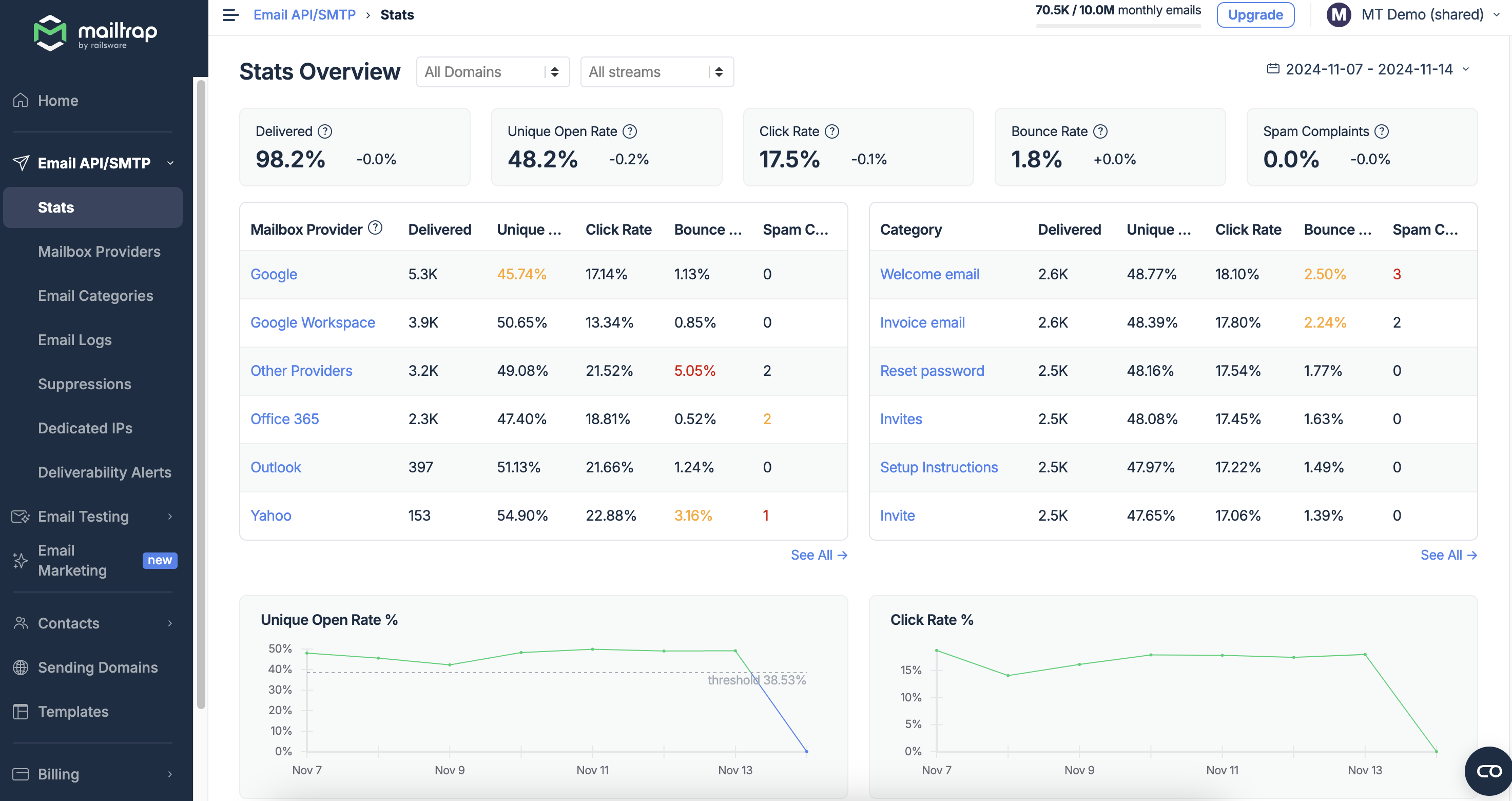
Mailtrap Email Marketing is part of the Mailtrap Email Delivery Platform, which provides a robust environment to Test, Send, and Control your entire email infrastructure.
Designed for developers and marketing teams, Mailtrap excels in deliverability and offers advanced analytics and testing tools tailored to businesses needing high-performing email infrastructure.
Now, I know the above can sound like an empty promise, so I used the GlockApps inbox placement test to check Mailtrap’s effectiveness.
To give you the context, I did it using a Mailtrap domain on a Business plan with GlockApps’ standard seed list. And, I sent the test email via Mailtrap’s transactional stream without a dedicated IP.
The result?
A 93.2% inbox deliverability rate (including all inbox tabs).
Good to know: Mailtrap supports bulk emails and transactional (user-triggered) messages, which is essential for SaaS customer lifecycle management. Plus, its Email Testing feature uses a mock SMTP server to analyze and troubleshoot emails in a safe, non-production space.
Key features:
- Intuitive drag-and-drop editor with direct HTML access.
- Library of flexible email templates: you can modify existing templates, upload your own, or create from scratch.
- Campaign scheduling for precise timing and audience engagement
- Actionable analytics via user-friendly dashboards and visual reports
- Zappier integration
Pricing
- Free plan: 1,000 email sends and 500 contacts; you get SMTP relay service, API access, drag-and-drop builder, and webhooks.
- Basic plan: Starting at $15/month, this plan allows 10K+ email sends and up to 25K contacts, with added benefits like extended email logs (5 days) and click tracking.
- Business plan: Starting at $85/month, the plan allows for 100K+ monthly sends and up to 187.5K contacts. It includes 15-day log retention, a dedicated IP, auto warm-up, etc.
- Enterprise plan: From $750/month, offering 1.5M emails and up to 1.25M contacts, along with priority support and 30-day log retention.
For unique needs, Mailtrap also provides a Custom Plan with a dedicated deliverability manager and customized onboarding.
Pros & Cons
Pros
- User-friendly setup with a guided onboarding process
- Demo domain to preview functionalities
- TLS/SSL encryption for enhanced security
- Proactive IP management to ensure Mailtrap’s IPs remain free of spammers
- 24/7 expert support, including access to a deliverability specialist
- Advanced analytics with drill-down reports and an overview dashboard
- Comprehensive error tracking and troubleshooting via Mailtrap’s Email Testing
Cons
- Automation currently supports email API only; additional automation features are expected by year-end.
Mailchimp
Mailchimp offers a range of tools, including email campaigns, automation, and audience segmentation, making it a versatile choice for SaaS businesses of different sizes.
What I find most useful is the range of available email templates and how easy it is to customize them and set up a campaign with simple automation.
Pricing
- The free plan allows up to 500 contacts and 1,000 monthly email sends. It includes basic email templates and forms.
- Essentials plan: Starts at $13 per month for 500 contacts and offers additional features like A/B testing, 24/7 email and chat support, and access to pre-built templates.
- Standard plan: Begins at $20 per month for 500 contacts. Includes advanced automation, retargeting ads, and custom templates.
- Premium plan: Priced at $350 per month for 10,000 contacts. Provides advanced segmentation, multivariate testing, and priority support.
Note: Typically, the number of emails you can send is 10x or 12x the number of contacts.
Pros & Cons
Pros
- Mailchimp’s intuitive design makes it accessible for users of all experience levels.
- Offers a wide array of tools.
- Supports over 300 integrations with various apps and platforms.
Cons
- Costs can escalate significantly as the contact list grows.
- Some advanced features and customization options are restricted to higher-tier plans.
Constant Contact
Constant Contact is good for small to medium-sized SaaS with moderate campaign needs.
The platform encompasses email marketing, automation, and some niche features like surveys and event management. However, automation and recipient segmentation could be improved although it’s workable for the intended audience.
Pricing
- Lite plan: Starts at $12 per month for up to 500 contacts; includes customizable email templates, basic email marketing features, and a single-user account.
- Standard plan: Begins at $35 per month for up to 500 contacts; offers features like automation tools, event management, and integrations with social media platforms.
- Premium plan: TPriced at $80 per month for up to 500 contacts, the plan provides all Standard plan features plus advanced reporting, multi-user accounts, and additional customization options.
Pros & Cons
Pros
- Easy navigation and quick campaign setup, even for users with limited technical expertise.
- Integrates with over 6,000 apps and tools, including CRM systems and e-commerce platforms.
Cons
- Some advanced automation and segmentation capabilities are less comprehensive than those of competitors.
What’s next?
Now that you know how to do email marketing for SaaS, it’s time to start taking steps toward building a strategy tailored to your brand and audience. Remember that your messages target your readers, so make them personal, purposeful, and clear on what they’re addressing. This way you’ll see greater engagement.
If you want to dive deeper into improving your email marketing efforts, check out our publications on email infrastructure, transactional emails, and email testing.
Good luck!



