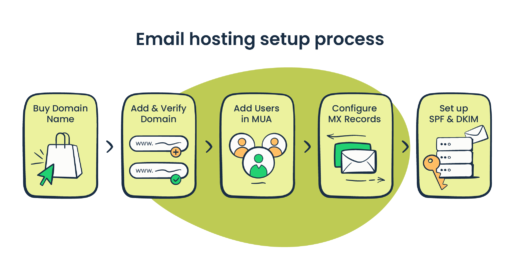What is email hosting?
In a nutshell, an email hosting provider is a company renting out space in one of its servers for users to store their emails. There is a large pool of email hosting services out there for businesses to pick and choose from. Professional email hosting providers usually vary in terms of what they offer, such as disk space, trial period, pricing, supporting authentication protocols, and so on.
Perhaps the only case where an everyday regular person pays for any email service is when you have a ton of vacation photos that force you to get a family email hosting plan. However, if you are a business that deals with sensitive data, and with today’s strict privacy laws such as GDPR most data are sensitive, you most probably do need a dedicated email server hosting. After all, no one wants to pay a hefty fine for a data breach or unintentional mishandling.
Another security aspect that some businesses are concerned with is the ability to use encrypted email hosting. Let’s take a look at the following scenario to better understand this.
Imagine you are an insurance company dealing with a large volume of reimbursement claims for medical treatment. Before any of those claims can be approved, a standard request is sent to a hospital asking for the medical records of the patient. This is done just to confirm that the cause for the hospital admission was not a pre-existing condition or substance use that falls outside the insurance policy coverage. This would mean that you need to be a HIPAA-compliant entity to be able to share or store this type of information via an encrypted email hosting solution.
Furthermore, one of the points in the “HIPAA act” requires entities to store and share medical data between servers that are located within the USA’s borders. If our example insurance company is located outside of the USA, it would need an offshore email hosting solution with servers that are physically located somewhere in the US. The same scenario can be applied to any other entity that for some reason needs to store particular data in a specific country.
Besides the security benefits of paid hosting service, there is a credibility aspect to it as well. Using an email hosting service, you can easily attach your domain name to the email address. This might look like a minor “aesthetics” detail but in reality it can play a major part in the subscription rates, and spam score.
Whether it’s a small business or a large corporation, chances are they need a professional email hosting service even if they are not aware of it and mistake web hosting to be the same thing. But to be fair, it can get complicated trying to understand the differences between all the types of hosting services, the benefits that come with them, and above all how things function. To make things clear and understand what is what, let’s take a closer look at the “nuts and bolts” behind email hosting infrastructure.
What is hosted email?
Before we dive into the details, it’s important to differentiate between a hosted email provider, webmail, and an email client, as these three are often looked at as one. As an example, let’s take Bluehost as an email hosting provider, discontinued Outlook Express as an email client, and Gmail as webmail.
Any given business can purchase a plan from Bluehost to store, receive and send emails from their servers. The very same business will need a tool to write, read and access those emails, that tool is called MUA (Mail User Agent). This can be done either via an email client (Outlook Express) or webmail (Gmail).
Using webmail, one would send, receive and read emails via a web-based application that is connected to a cloud email hosting solution and does not download the actual files to local computer storage. An email client, on the other hand, is a desktop application that downloads emails from the server to a computer and reads them from local storage.
Sorting through: Domain – Web Hosting – Email domain – Email hosting
Understanding the difference between an email hosting provider and an email client is only one part of the confusion that everyday users encounter. The second part is the distinction between web and domain hosting, an email domain, and email hosting.
Domain Hosting
Just like any house needs an address to be registered, so does a website, and it’s known as a domain. If you’re considering launching a website, conducting a domain check is crucial. The string of text that comes before the dash in the URL field of your web browser represents the domain. To ensure availability, you’ll need to check if the desired domain is already registered or not. If it’s available, that string of text can be registered and stored with a third-party service called Domain Hosting. This service utilizes DNS (Domain Name System) records to connect the name of a website to an email address and other related services, making your website accessible to the world.
Web Hosting
A typical website usually consists of several files. These are all the text and media files,
and code-related files such as HTML, CSS, JS, and so on. If one file is not linked to another properly then things go wrong and something will not appear on a website. But before that, these files need to be stored somewhere to function properly and appear on the internet. This is where web hosting comes into the picture, for example best drupal hosting. Essentially a service that lets a business or an individual buy actual disc space on a server and store those files.
Email Domain
Simply put, anything that comes after the “@” symbol in an email address is what’s considered an email domain. If an email is for personal use, the email domain is most likely going to be from one of the industry leaders such as @gmail.com or @icloud.com. If an email address is intended for business use, it’s going to be the company’s website domain name that will appear after the “@” symbol.
When to use Email Hosting separately from Web Hosting?
Most hosting services offer plans that include everything from domain registration to web and email hosting. At first glance, this might look like a convenient choice, store everything in one place and pay one company to do that. But there are a number of reasons why hosting a website and email separately can benefit a business.
The great part about email only hosting is that it doesn’t have to be as performance-oriented as the one for websites. Look at it this way, if a website’s load speed is slow, it will have an impact on conversion rates as people simply don’t have patience and will leave. If it’s an eCommerce business, then it can get even worse. Not only will people abandon shopping sessions due to the slow performance of an online store but they will have a negative lasting impression and will not return. Now, what’s the worst thing that can happen if the performance of your email hosting is slow? No one will notice an email arriving 20 seconds later or email forwarding being laggy.
Another issue that can arise from combined hosting is that if a website goes down so will its email. This might not seem like a crucial issue but again let’s take the online store example. After spending half an hour browsing and selecting the perfect t-shirt, entering all of the addresses and credit card details, the user hits that big highlighted “Confirm Order” button and the website goes down. Now there is confusion on the user’s part, who is typing up an angry email to the Customer Service team asking what happened. A few days go by and he calls in to find out the status of the order and why there is no reply, only to find out the email never arrived. There are a handful of chain reaction scenarios such as this one that can damage a business’s revenue and most importantly their reputation.
Under the hood: How email infrastructure works and where is email hosting in it?
The regular process of sending and receiving emails that we as users see on the surface is a few clicks of a button, but there is a lot more behind the scenes. Email infrastructure is a perfect synergy between hardware and software with different stages of outbound and inbound processes, with each one being responsible for performing various record checks, authentication protocols, and verifications.
- Any email sent out is essentially a text file and its attachment if there is one, created by the sender using a Mail User Agent. Once the “send” button is clicked, the file is uploaded to an SMTP (Simple Mail Transfer Protocol) server.
- The uploading is done by MSA (Mail Sending Agent), a software that communicates with MTA (Mail Transfer Agent). MTA is responsible for the SMTP relay process that leads to the actual email delivery.
- Once the SMPT relay is complete, the email files are “picked up” by MDA (Mail Delivery Agent), a software on the recipient’s server that finally delivers the email to the mailbox.
How does email hosting function?
Besides the entire SMTP email hosting process that includes files going from point A to point B and authentication in between as described above, there is actual file storage involved.
Depending on the needs, there are different types of storage capacity that hosting companies provide. For example, email hosting for small business will offer less disk space on the server and will include an X number of mailboxes at a fixed price. In addition to the storage capacity, there are different protocols that hosting solutions use to handle emails. The two main protocols are POP3 and IMAP.
How does the email hosting setup process work?
Once a domain name is selected and registered, the email hosting provider and the relevant plan that meets users’ needs are chosen.
The next step is to add your domain name and verify the ownership in your MUA. Today webmail control panels across different solutions are similar and tend to be self-explanatory when it comes to figuring out what information goes where.
From the user’s perspective, the actual verification process is a simple act of copying and pasting information. From the “Admin Console” of an MUA, relevant DNS records need to be copied over to a “DNS Manager” page of the hosting provider.
After the verification process is done a user account or multiple accounts can be added to the webmail and emails can be sent. But to allow the server to receive emails, one extra step needs to be done. From a “DNS Manager” page, MX (Mail Exchanger) records need to be copied into the “Admin Console” of an MUA so that the two are configured.
Now that everything is set up, emails can be sent and received, but you definitely don’t want to receive all of the emails. Phishing scams go as far back as the creation of emails themselves and no one likes their address ending up on a bulk email sending list of a `scammer. But for every problem, there is a solution.
In our case, the solution would be adding SPF and DKIM records to the “Domain Managers” page of a hosting provider. These records, along with DMARC, and the more recent BIMI, act as the backbone of the email authentication process for the receiving servers making everyone using emails a lot safer.
Should I host my own email server (hosted vs on-premise)?
There is no typical image of an email hosting client, so the approach of how one goes about storing emails largely depends on their needs. However, there are two primary methods that providers offer their services in, and that is hosted and on-premise email hosting.
On-premise – with this method a company that needs hosting is responsible for the purchase of the physical servers, network infrastructure, database software, any other related hardware, and everything that facilitates the work of the servers. On top of that, any updates, and bug fixes are the responsibility of the company. The only thing that a hosting service provider in this case would do is sell the software that is installed on the servers.
Additionally, a company that decides to go the on-premises hosting way, must have a competent IT team that will be responsible for maintaining the servers and solving any emergencies. Going this route might seem like a hassle, and it is, but for some businesses, there is simply no other choice. This is primarily for companies that want to have physical access to their servers because of security concerns. Such businesses usually need archiving emails and tend to produce and store a large amount of sensitive data. This can be anything from credit card numbers to any other financial information that needs to be protected from data breaches.
Hosted – similar to the on-premises method, here a company buys the relevant software that will run on the server but doesn’t need to purchase any of the actual hardware. In this case, a hosting provider essentially rents out their servers on an individual basis. This is the primary hassle-free hosting method that most businesses go for.
Now that we’ve clarified the difference between the hosting methods, let’s take a look at the main types of hosting solutions for businesses and which one fits who best.
Enterprise email hosting – a large organization, that is an enterprise business and needs its email infrastructure and ability to have thousands of user accounts would opt for this type of hosting. It can also be an educational institution like a university, for example. Hundreds of administrative staff, professors, and thousands of students would need a university email account to submit academic files and login into a custom LMS (Learning management system). Talking about LMS, you can check out LMS hosting and avoid server managing hassles in a few clicks.
Corporate email hosting – this is a specialized hosting service for a variety of middle to large businesses. Typically the packages offered for corporate hosting would include custom disk space, spam filtering, virus protection, multiple accounts, on-demand technical support, and in some cases, email marketing services. Additionally, some providers offer the development of custom features. For example, this can be a forwarding email hosting feature that automatically sends a copy of important transactional emails to a separate backup server.
Top email hosting solutions in 2022
Whether you’re looking for affordable email hosting for a non-profit organization, a scalable one for a small business, or a highly secured solution for a large business, it’s important to do your research before selecting a provider. Understand what features are particularly important for your business, what you are willing to compromise on, and have a budget in mind.
Let’s do a quick rundown of the most popular email hosting providers in 2022 and see how they compare to each other.
| Hosting Provider | Starting Price | Maximum Accounts | Maximum Attachment | Authentication Protocols |
| Zoho Mail | $1 | 5 | 20 MB | SPF / DKIM / DMARC |
| Google Workspace | $6 | 300 | 25 MB | SPF / DKIM / DMARC / BIMI |
| one.com | $ 1.99 | Unlimited* | 70 MB | SPF / DMARC / DKIM |
| Neo | $1.99 | Unlimited | 30 MB | SPF / DKIM / DMARC |
| SendGrid | $15 | 1 | 30 MB | SPF / DKIM / DMARC |
| Fastmail | $3 | Unlimited | 50 MB | SPF / DKIM / DMARC / ARC |
| Microsoft 365 | $6 | 300 | 150 MB | SPF / DKIM / DMARC |
*Only for own email usage. You can add 100 GB of emails per year — comparable to 1,000,000 emails.
***Note that all of the above listed hosting providers offer a free trial period that varies in the number of days, spam filtering, custom domains, and 24/7 tech support.***
Zoho Mail – With 5GB of email storage and just $1 a month for the basic plan, Zoho Mail is a highly affordable email hosting choice for startups and middle-sized businesses on a budget. Additionally, the provider offers its office suite and many add-on features that make it great for a company that is scaling its business.
Google Workspace – Most email users are familiar with the free version of Gmail and somewhat regard it as the “gold standard” for email services. In layman’s terms, Google Workspace is an advanced version of Gmail. Besides the email hosting and Google tools, the service offers a ton of both free and paid third-party extensions that help users get things done quicker and easier. With the variety of features in its packages, from basic to enterprise, Google Workspace can ultimately be a great choice for any organization.
one.com – with email hosting at one.com, you have an email address on your own domain and an ad-free webmail environment. You can check your email anytime, anywhere, on your phone or computer. Emails are backed up automatically every day, and you are protected against unwanted emails thanks to built-in spam and virus protection. Last but not least, with the built-in migration tool, you can easily transfer your email from your old provider to one.com.
Neo – The only business email platform you need to grow your brand that enables users to obtain a professional email address starting with $1.25 a month. With Neo, users can generate a personalized email address (such as yourname@yourbrand.co.site) without the requirement of owning or buying a domain name. Neo also allows users to publish a one-page website at the corresponding URL as the email (yourbrand.co.site), facilitating the quick launch of the brand online. Additionally, Neo’s Business Max plan is the ultimate solution, packed with advanced features like Neo Appointment Booking, Signature Designer, Campaign Mode, and Smart Write.
SendGrid – Is an SMTP hosting provider that offers strong IT support that has high expertise in email infrastructure. Compared to other hosting services, for a basic plan at $15 a month SendGrid can be a pricey choice. However, besides the standard email hosting features, the provider offers plenty of features in its Marketing Campaign Plans. This makes it an optimal choice for marketing teams and companies that generally have a high concern for their ESR (Email Sender Reputation).
Fastmail – For just a monthly $3 for the basic plan, 2GB of email storage per user, and email attachment size up to 50MB Fastmail is a great value-for-money choice. On top of that, the basic package has a lot of features that are premium in other hosting solutions. Additionally, Fastmail allows users in-depth customization of anti-spam rules, however, it does not support end-to-end encryption.
Microsoft 365 – With a 150MB limit, Microsoft 365 offers the largest email attachment size limit among email hosting providers on the market and offers all of its Office Suite tools that are familiar to most users. If a company’s IT infrastructure is vitally dependent on other Microsoft products, going with a Microsoft 365 email hosting solution is a great choice thanks to the seamless integration of the system and its ability to meet the scaling requirements of any business.
What is Email Hosting Software? What are the most popular options?
Some of the services mentioned above additionally provide not just email hosting in their packages but web hosting services as well. If an organization shares and stores highly confidential information via emails, it’s best to go with an email hosting software that exclusively works with SMTP servers for emails. Speaking of confidential information, let’s take a look at some of the Security and privacy concerns to look out for when selecting a hosting provider.
Security and privacy concerns when choosing email hosting
Not everyone is an email hosting specialist, and it’s impossible to know all of the aspects of SMTP server security. But it is possible to get a good picture of just how secure an email provider is by asking a few of these “simple” questions when making your pick.
- How seriously does the provider take SMTP Security?
- What authentication protocols does the provider implement?
- Which cryptography technique is used in email transfer?
- What end-to-end encryption methods does the provider use?
- Does the provider offer a dedicated private email hosting server?
- What antispam, anti-malware, and antivirus measures does the provider offer?